Download Honey Select 2 [DX R16]
Adult
About 11 months ago

Game Details
| Developer: | Illusion |
| File Size: | 11.32 GB |
| Version: | DX R16 |
| OS: | Windows |
| Languages: | English |
game details
Game Version Changelog:
DX R16
(*) = Optional mod (**) = Utility (***) = Pose Pack
- Added Rikki Balboa’s HS2_ProjectorUtils v1.2
- Added ManlyMarco’s HS2_Bulge v1.0.2
- Added Meinabox’s MeinaPlugin v2.3 (*)
- Added Mike’s Playboop v1.0 (*)
- Added Hanmen’s Graphics Plugin Lite v1.0.1 (*)
- Updated BepInEx to v5.4.23.1
- Updated BepisPlugins to R20.0
- Updated BepInEx.ConfigurationManager to v18.3
- Updated IllusionFixes HS2 to v21.6
- Updated HSPlugins to R2.13.1
- Updated Animal42069’s HS2_BetterPenetration to v5.0.1.1
- Updated countd360’s MMDD to v2.9.4 (*)
- Updated DeathWeasel’s HS2_MaterialEditor to v3.9.1
- Updated DeathWeasel’s HS2_StudioImageEmbed to v1.0.3
- Updated DeathWeasel’s HS2_UncensorSelector to v3.12.1
- Updated Keelhauled’s KeelPlugins build to 240725
- Updated Keitaro’s VNGE to v43.0 (*)
- Updated Marco’s HS2API to v1.41
- Updated Marco’s HS2ABMX to v5.2.2
- Updated Marco’s HS2_CheatTools to v3.3.2
- Updated Marco’s HS2_BrowserFolders to v3.2.3
- Updated Marco’s HS2_OverlayMods to v6.1.5
- Updated Marco’s HS2_QuickAccessBox to v3.2
- Updated Marco’s RuntimeUnityEditor to v5.4.0
- Updated Marco’s KKManager to v1.3.1 (**)
- Updated Marco’s HS2_RemoveToRecycleBin to v2.0
- Updated Sauceke’s LoveMachine to v3.19 (*)
- Updated XUnity.AutoTranslator to v5.3.1
FAQ:
Minimum System Requirements:
- Windows 8.1/10 64bit
- DirectX 11
- Intel Core i3 4000 (i5 recommended)
- 4GB RAM (8GB recommended)
- 2GB VRAM (4GB recommended)
Installation:
- If you downloaded the “All-In-One (R3 Base Game Repack)”:
- Unzip to a root folder (keep your game path simple, don’t nest it inside a huge folder tree).
- If you donwloaded the “Update only (R2 to R3)”:
- Run the exe and confirm your game path was correctly auto-detected.
- Run “[BR] HoneySelect 2 Registry Fixer.bat” in your game folder.
- Install “R3.1 Hotfix”.
- Run “InitSetting.exe” and update base game (“Bleeding Edge”, “Extra Maps”, “Items for Studio” and “UserData” are all optional). The update button may sometimes glitch on the first run – just close and restart InitSetting.
- Choose your Resolution, “Activate DHH” OR “Graphics Mod” (optional graphic improvements) and “Activate Console” for your first run.
Warnings:
- DO NOT merge contents of your old Bepinex folder backed-up by the updater. This will break your game. Move any plugins you were using to the apropriate folder manually.
- DO NOT install zipmods into the root folder. R3 now uses “\mods\MyMods”. This will insure future updates work as intended.
- Feel free to zip-up and move the UserData backup made by the updater. This step insures you have something to roll-back to if something happens to your installation. It is advised to do your own back-ups regularly.
Optional Sideloader Modpack:

Comments
No comments yet.
You may also like

Adult
Nudity
Cure My Addiction (Ch.5 Ep.1)
One day my parents found out that I was spending a little too much time watching porn. They consider...

Adult
Nudity
How to lose one’s virginity (v0.8)
How to lose one’s virginity “The video game that gives you the ultimate trick to become a fυckboy th...
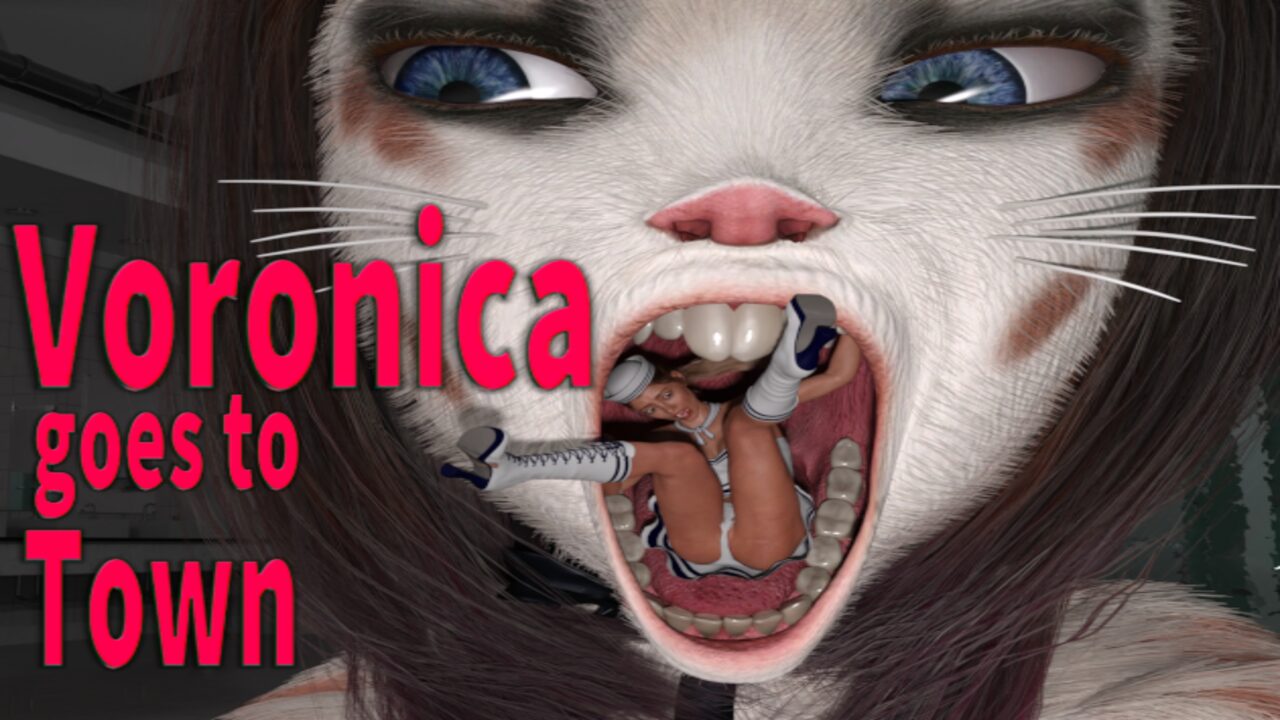
Adult
Nudity
Voronica Goes to Town A Vore Adventure (v0.3.6.1)
The essence of “Voronica Goes to Town A Vore Adventure” resides in its captivating and engrossing ad...
