Download The Black Pool v1.0 (Release) + Windows 7 Fix-FitGirl Repack
Action
About 1 year ago

Game Details
 RELEASE NAME: The Black Pool v1.0 (Release) + Windows 7 Fix-FitGirl Repack
RELEASE NAME: The Black Pool v1.0 (Release) + Windows 7 Fix-FitGirl Repack
 Original Size: 22.9 GB
Original Size: 22.9 GB
 REPACK SIZE: 16.3 GB
REPACK SIZE: 16.3 GB
 Title: The Black Pool
Title: The Black Pool
 DEVELOPER: Smug Marmot Studios
DEVELOPER: Smug Marmot Studios
 PUBLISHER: Smug Marmot Studios
PUBLISHER: Smug Marmot Studios
 RELEASE DATE: 19 Jun, 2024
RELEASE DATE: 19 Jun, 2024
 GENRE: Action, Adventure
GENRE: Action, Adventure
 ALL REVIEWS: Positive (39)
ALL REVIEWS: Positive (39)
♂ Support the software developers and buy this game
https://store.steampowered.com/app/2189670
Screenshots


Trailer
(still not fixed)
System Requirements
MINIMUM:
- OS: Windows 10
- Processor: Intel Core i5-7600 / AMD Ryzen 5 2600
- Memory: 8 GB RAM
- Graphics: Nvidia GTX 1050 or AMD RX 560
- Storage: 21 GB available space
Game Installation Guide
1) Download the game using a Torrent program or Direct program
2) After downloading the game, go to the downloaded game folder
3) Extract the files with WinRar or 7-Zip
4) Now start the installation with ” Setup.exe “, choose the directory to install
5) Wait until the installation is complete
6) Now just start the game as an administrator with the shortcut that was created on the desktop
7) Play!
Repack Features
- Based on The.Black.Pool-TENOKE ISO release: tenoke-the.black.pool.iso (24,596,797,440 bytes)
- Game version: v1.0 (Release)
- 100% Lossless & MD5 Perfect: all files are identical to originals after installation
- NOTHING ripped, NOTHING re-encoded
- Smaller archive size (compressed from 22.9 to 16.3 GB)
- Installation takes from 15 minutes (on 24-threads CPU) up to 1 hour 20 minutes (on 4-threads CPU)
- After-install integrity check so you could make sure that everything installed properly
- HDD space after installation: 22.7 GB
- Language can be changed in game settings
- Repack uses compression library by Razor12911
- At least 2 GB of free RAM (inc. virtual) required for installing this repack
- Copy contents of “_Windows 7 Fix” folder to the game root to be able to play on Windows 7
Game Features
- 10 unique worlds, consisting of over 50 unique levels which dynamically adjust based on procedural selection.
- 80 unique abilities and augments derived from 8 elements: Fire, Light, Ice, Decay, Terra, Wind, Lightning, and Void.
- 88 upgrades for abilities and augments.
- 18 upgradeable device powers which enhance player progression across playthrough attempts.
- 55 enemies, including 11 unique multi-stage boss encounters.
- Original musical score consisting of 6 dynamic tracks which seamlessly progress with the playthrough sequence, and 9 tracks for the Temple hub world.
- 4 multi-tier endgame challenge modes (3 options for each).
- Randomized event challenges that reward players with augments and other special upgrades.
- Cooperative multiplayer up to 4 players.
- Recovery for disconnected or uncompleted playthrough sessions in both single and multiplayer.
Problems during installation?
Read this repacks troubleshooting guide
http://fitgirl-repacks.site/repacks-troubleshooting/
General Notes:
– Make sure you have Spacewar installed. Windows Key + R and type (steam://install/480).
– It is recommended to turn off your antivirus as some files get detected as false positive.
– In the case of an offline game, you may need to block it with firewall to prevent it from going online.
– Do not block the game with firewall if you are playing an online game with your friends.
– Turn Off your AntiVirus and Block the game’s exe in your firewall to prevent the game from
trying to go online ..
– If you install games to your system drive, it may be necessary
to run this game with admin privileges instead
– If you have a vac ban then you won’t able to play online games, create a new account if the account you gonna use have one of those.

Comments
Vero - 1 year ago
Testing the comments
You may also like

Action
Far Cry 3
Far Cry 3 & Blood Dragon
Far Cry 3 Blood Dragon PC Game is an open world first-person shooter video game developed by Ubisoft...
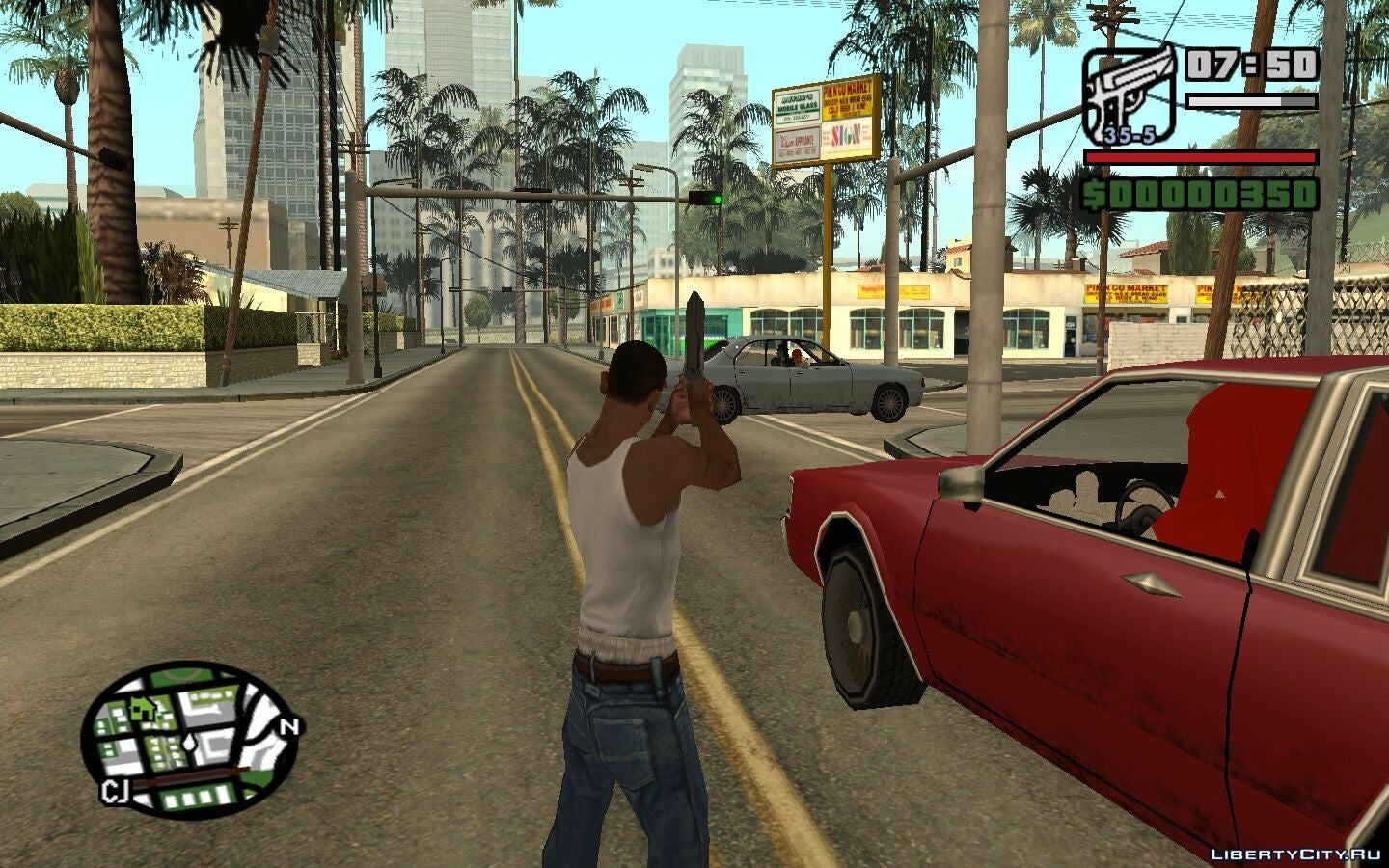
Action
GTA
GTA San Andreas
The world of gangs and you will experience everything with the legend of San Andreas

Action
AirportSim Build 13670690
AirportSim is an Advanced Airport Ground Handling Simulator with true-to-life visuals and operations...
