Download LEGO The Hobbit-GOG
Action
About 11 months ago
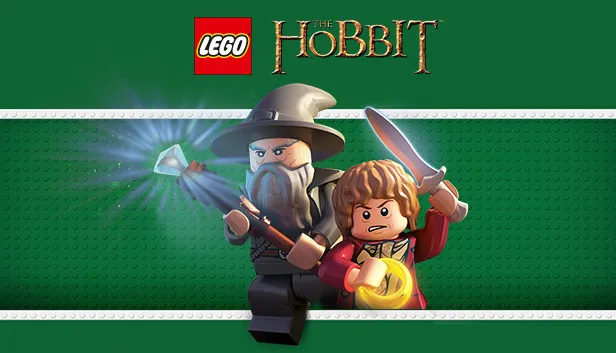
Tags
AdventureGame Details
Release name : LEGO The Hobbit-GOG
Size : 7.51 GB
Title : LEGO® The Hobbit™
Genre : Action, Adventure
Developer : Traveller’s Tales, Feral Interactive (Mac)
Publisher : Warner Bros. Interactive Entertainment, Feral Interactive (Mac)
Store: click here
Release Date : 10 Apr, 2014
Screenshots

System Requirements for LEGO® The Hobbit™ Download Free
MINIMUM :
OS *: Windows®XP SP3, Windows Vista/7/8 with latest service packs and updates installed
Processor: AMD Athlon 64 X2 EE 3800+ (2*2000 Mhz) or similar Intel CPU, such as Intel Pentium Dual Core E2180 (2*2000 Mhz)
Memory: 2 GB RAM
Graphics: NVIDIA GeForce 7600 GS or ATI Radeon X1950 Pro or better
DirectX: Version 10
Network: Broadband Internet connection
Storage: 10 GB available space
Additional Notes: Windows XP and DirectX® 9.0b and below not supported
RECOMMENDED :
OS *: Windows XP/Vista/7/8
Processor: AMD or Intel Quad Core running at 4*2600 Mhz
Memory: 4 GB RAM
Graphics: NVIDIA GeForce GTX 480 or ATI Radeon HD 5850 or better
DirectX: Version 11
Network: Broadband Internet connection
Storage: 10 GB available space
Additional Notes: Windows XP and DirectX® 9.0b and below not supported
How To Install LEGO® The Hobbit™ Download Free
1. Download The Game.
2. Extract with WinRAR
3. Install The Game.
4. Play!.

Comments
No comments yet.
You may also like

Action
Far Cry 3
Far Cry 3 & Blood Dragon
Far Cry 3 Blood Dragon PC Game is an open world first-person shooter video game developed by Ubisoft...
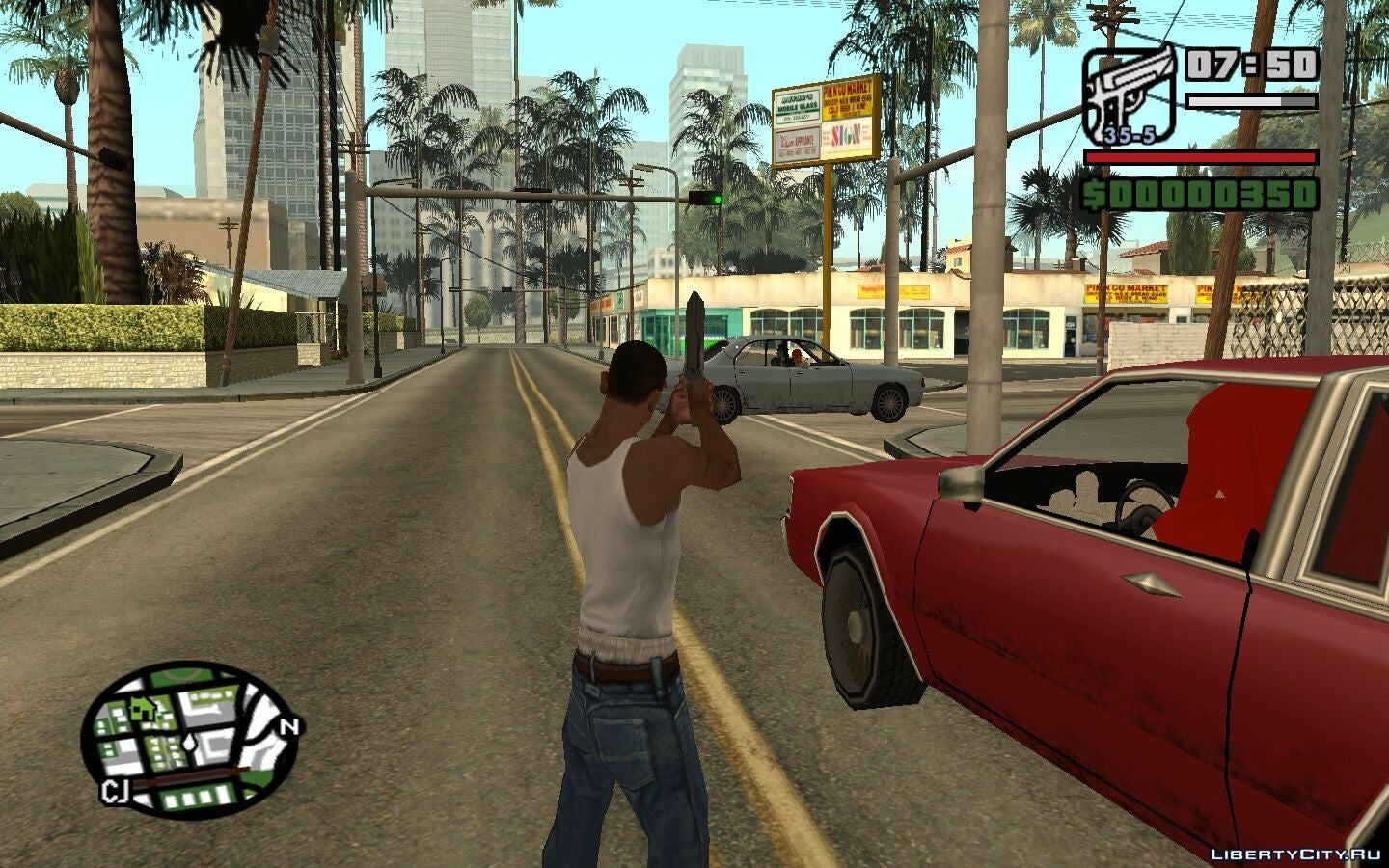
Action
GTA
GTA San Andreas
The world of gangs and you will experience everything with the legend of San Andreas

Action
The Black Pool v1.0 (Release) + Windows 7 Fix-FitGirl Repack
In the forest outside of town, four friends discover a mysterious black pool that transports them to...
