Download Parkitect v1.10d + ONLINE
Action
About 1 year ago

Game Trailer
Game Details
Release name : Parkitect v1.7u5 + ONLINE
Size : 722.9 MB
Title : Parkitect
Genre : Indie, Simulation
Developer : Texel Raptor
Publisher : Texel Raptor
Steam : click here
Release Date : 29 Nov, 2018
Screenshots

System Requirements for Parkitect Download Free
MINIMUM :
OS: Windows Vista, Windows 7, Windows 8, Windows 10
Processor: 2.3 GHz Intel i3 or comparable
Memory: 4 GB RAM
Graphics: Shader Model 3.0 capabilities (most cards made since ~2004 should work)
DirectX: Version 10
Storage: 2 GB available space
Additional Notes: This will run the game, but for the best experience something closer to the Recommended Requirements is better
RECOMMENDED :
OS: Windows Vista, Windows 7, Windows 8, Windows 10
Processor: 3.0 GHz Intel i5 or comparable
Memory: 6 GB RAM
Graphics: Dedicated graphics card
DirectX: Version 11
Storage: 2 GB available space
Additional Notes: Make sure your graphics drivers are up to date
How To Install Parkitect Download Free
1) Download the game using a Torrent program or Direct program
2) Extract the game to your preferred location with WinRar or 7-Zip
3) Wait for the extraction to end
4) No need to install the game, just start with the LAUNCHER of the game as administrator
5) Play!
How To play Parkitect ONLINE
1) Download Steam-Fix
2) Copy the content of this crack to your game folder
3) Start Steam , go to your profile.
4) Run the game through Parkitect.exe which is in the game folder.
Hosting : Multiplayer -> Input Name -> Create Game -> Set Game settings -> Wait for friends to join
Joining : Multiplayer -> Input Name -> Join Game -> Select friends game -> Wait for game to start
5) Play & Enjoy !

Comments
No comments yet.
You may also like

Action
Far Cry 3
Far Cry 3 & Blood Dragon
Far Cry 3 Blood Dragon PC Game is an open world first-person shooter video game developed by Ubisoft...
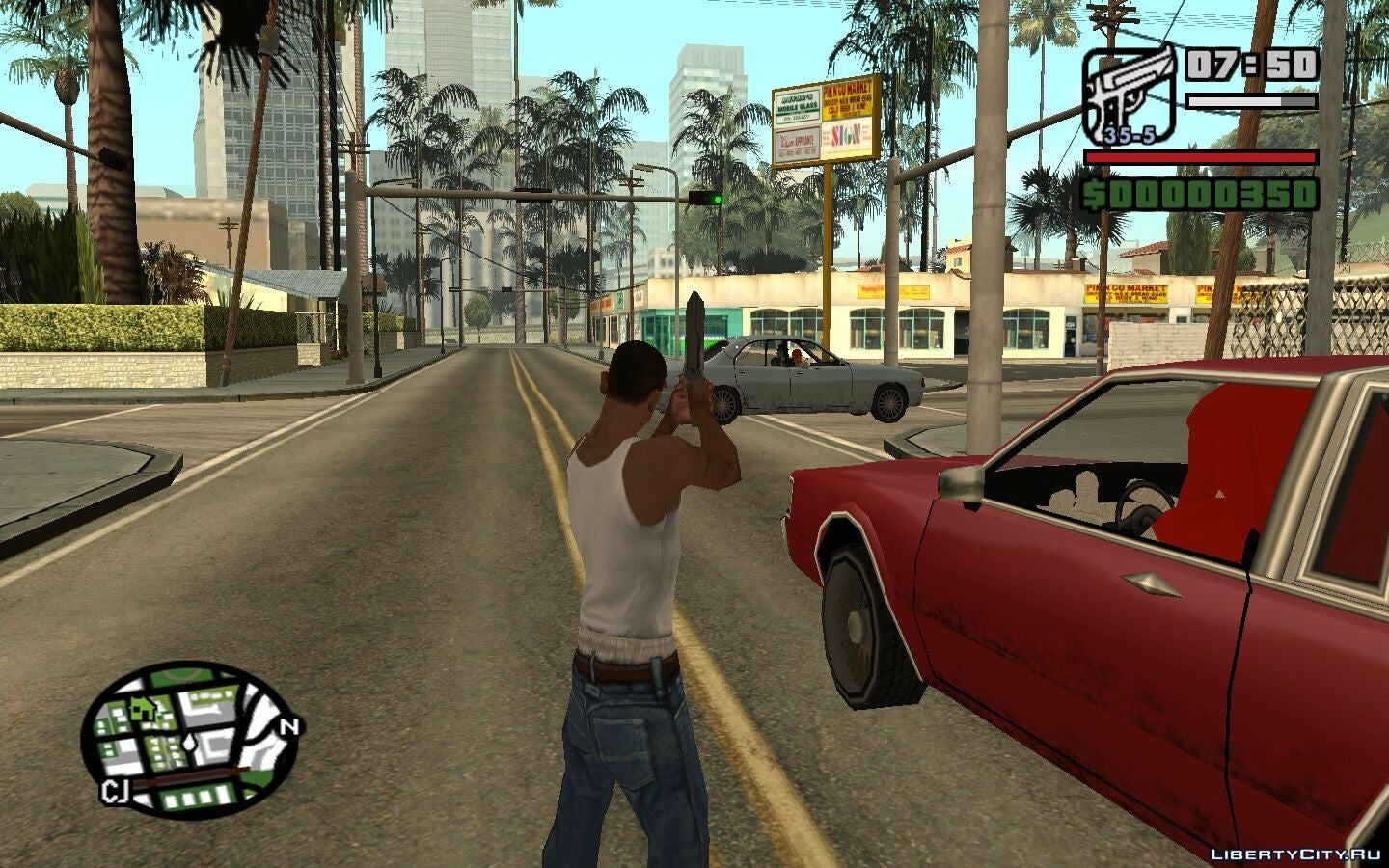
Action
GTA
GTA San Andreas
The world of gangs and you will experience everything with the legend of San Andreas

Action
The Black Pool v1.0 (Release) + Windows 7 Fix-FitGirl Repack
In the forest outside of town, four friends discover a mysterious black pool that transports them to...
