Download Super Fancy Pants Adventure Build 15071085
Action
About 1 year ago

Game Trailer
Game Details
Release name: Super Fancy Pants Adventure
Size: 110 MB
Genre: Adventure, Indie, Casual, Action, Platformer
Developer: Borne Games
Publisher: Kongregate
Release Date: 20 Sep, 2017
ALL REVIEWS: Very Positive (521)
♂ Support the software developers and buy this game
https://store.steampowered.com/app/668210/
Screenshots

Super Fancy Features
- So many levels! – 56 brand new levels of parkour platforming
- Collections! – Over 20 pants and hats to collect in brand new challenge stages
- Incredible Hand-drawn Style – Frame-by-frame animated worlds, enemies, and friends
- Hack-and-slash – Wield your mighty ink pen to take down new threats!
- New Moves! – Take control of Fancy Pants man with brand new combos and moves
- Secret Challenge Stages – Scattered throughout the world are secret doors to incredibly challenging bonus stages, awarding awesome prizes
- 60fps gameplay – Perfectly smooth running for a perfectly smooth platformer
A Decade In the Making
The Fancy Pants Adventures series started over ten years ago by Brad Borne, an indie developer who wanted to redefine video game platforming by making speed and tight controls feel compatible. Over the years he has honed his craft, turning his Fancy Pants games into a worldwide phenomenon with over 100 million plays and becoming one of the top games of all time on Kongregate. This newest version, Super Fancy Pants Adventure, is a culmination and a reimagining of the series into a full-fledged title.
Whether its your first time playing Fancy Pants or your hundredth, Super Fancy Pants Adventure is a wild run!
System Requirements
MINIMUM:
- OS: Windows 7, Windows 8.1, Windows 10 64 Bit
- Processor: 2.5GHz
- Memory: 2048 MB RAM
- DirectX: Version 9.0c
- Storage: 200 MB available space
How To Install The Game
1) Download the game using a Torrent program or Direct program
2) After downloading the game, go to the downloaded game folder
3) Extract the files with WinRar or 7-Zip
4) Now start the installation with ” Setup.exe “, choose the directory to install
5) Wait until the installation is complete
6) Now just start the game as an administrator with the shortcut that was created on the desktop
7) Play!
General Notes:
– Block the game’s exe in your firewall to prevent the game from
trying to go online ..
– If you install games to your systemdrive, it may be necessary
to run this game with admin privileges instead

Comments
No comments yet.
You may also like

Action
Far Cry 3
Far Cry 3 & Blood Dragon
Far Cry 3 Blood Dragon PC Game is an open world first-person shooter video game developed by Ubisoft...
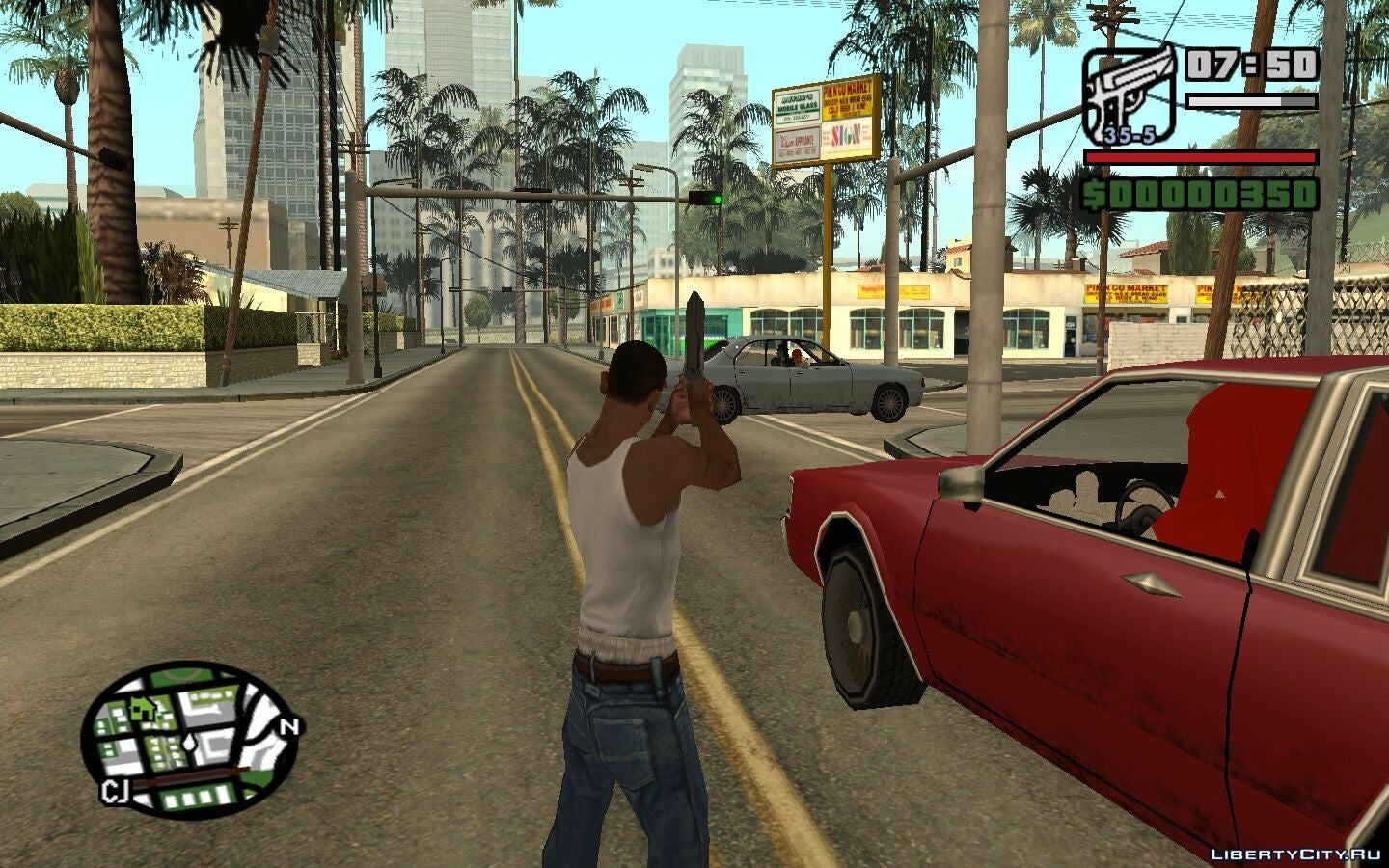
Action
GTA
GTA San Andreas
The world of gangs and you will experience everything with the legend of San Andreas

Action
The Black Pool v1.0 (Release) + Windows 7 Fix-FitGirl Repack
In the forest outside of town, four friends discover a mysterious black pool that transports them to...
