Download Warhammer 40000 Darktide v1.5.2978.0 + ONLINE
Action
About 10 months ago

Game Trailer
Game Details
Release name : Warhammer 40000 Darktide
Size : 34.19 GB
Title : Warhammer 40000 Darktide
Genre : Adventure, Action, FPS, Shooter, First-Person
Developer : Fatshark
Publisher : Fatshark
Store : click here
Release Date : 30 Nov, 2022
Screenshots

System Requirements for Warhammer 40000 Darktide Download Free
MINIMUM :
- OS: Windows 10 (64 bit) / Windows 11 (64 bit)
- Processor: Intel i5-6600 (3.30GHz) OR AMD Ryzen 2400G (3.6 GHz)
- Memory: 8 GB RAM
- Graphics: NVIDIA GeForce GTX 970 OR AMD Radeon RX 570
- DirectX: Version 12
- Network: Broadband Internet connection
- Storage: 50 GB available space
How To Install Warhammer 40000 Darktide Download Free
1) Download the game using a Torrent program or Direct program
2) Extract the game to your preferred location with WinRar or 7-Zip
3) Wait for the extraction to end
4) No need to install the game, just start with the LAUNCHER of the game as administrator
5) Play!
How To play Warhammer 40000 Darktide ONLINE
1) Run UWP_Helper.bat. , which is located in the game folder. (performed once)
2) Turn on the developer mode. (we reboot the PC if necessary) (performed once)
Before enabling developer mode, check out what it is on the Internet.
3) Install the game. (performed once)
4) Turn off the developer mode. (performed once)
5) Run the game through the start menu.
6) We go through the prologue until we have access to the task board, after that Co-op will now be available
7) In Game -> Hosting : ESC -> Interaction -> Send invitation to friend (Required to add friend in Xbox App)
Joining : Accept invitation to the server
8) Play & Enjoy !

Comments
No comments yet.
You may also like

Action
Far Cry 3
Far Cry 3 & Blood Dragon
Far Cry 3 Blood Dragon PC Game is an open world first-person shooter video game developed by Ubisoft...
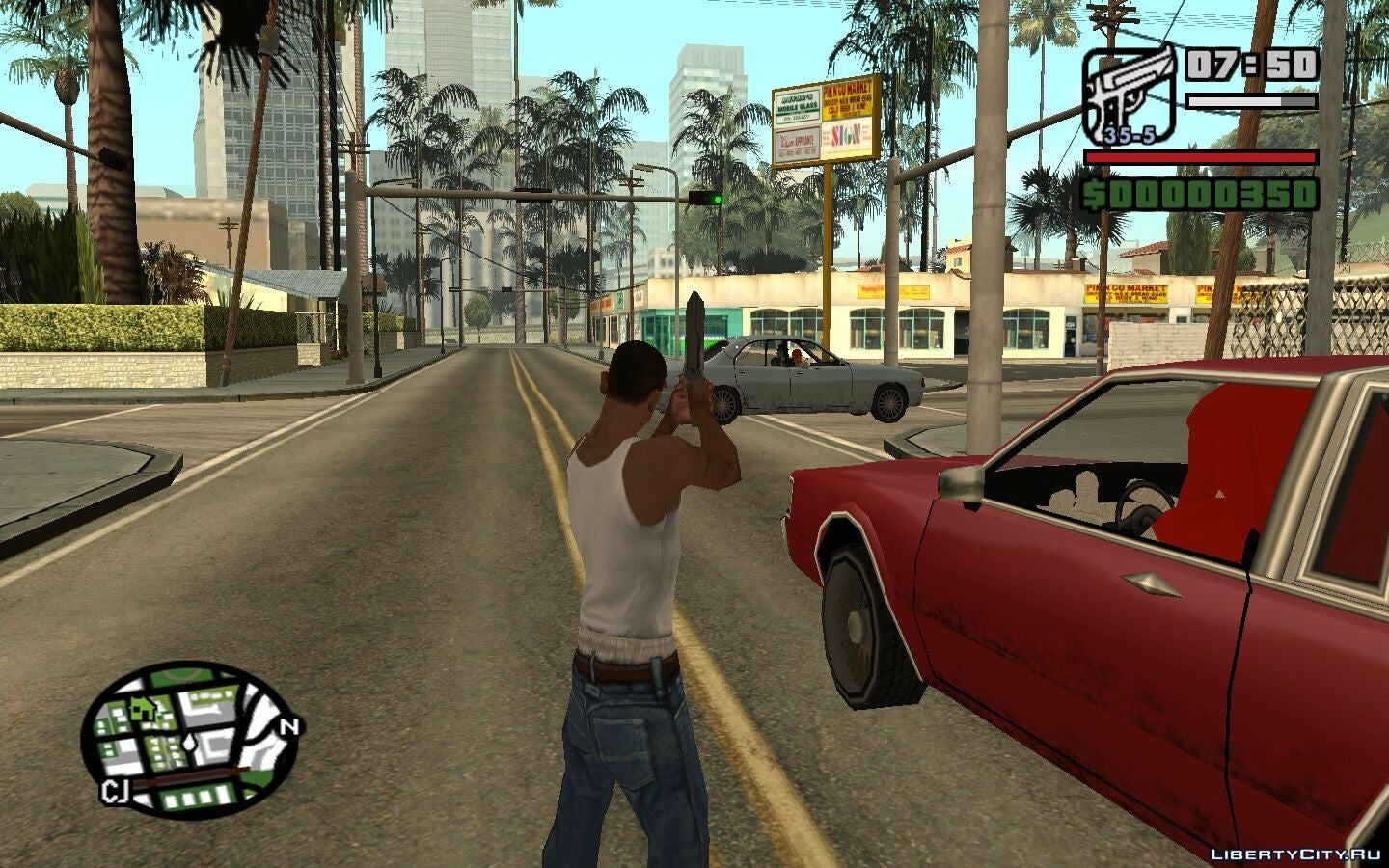
Action
GTA
GTA San Andreas
The world of gangs and you will experience everything with the legend of San Andreas

Action
The Black Pool v1.0 (Release) + Windows 7 Fix-FitGirl Repack
In the forest outside of town, four friends discover a mysterious black pool that transports them to...
